Introduction
Author: Matt Henderson @dafacto
This document details migrating from a public/private Spacemesh node setup to a single node managing four postdata sets, using the new “1:n” feature of go-spacemesh version 1.4, on a 2023 Mac mini.
Preparation
Spacemesh wizard @Earl in Discord recommends backing up the following before migrating from version 1.3 to 1.4:
- from post-data:
- key.bin
- nipost_builder_state.bin
- postdata_metadata.json
- from data-dir (node):
- node_state.sql
- p2p.key
- config.json
Overview of the process
Here’s an outline of the process, followed by the contents of my specific configuration files. (The Spacemesh documentation for all the below can be found here, though I found it a bit difficult to follow, as it’s more generic in nature.)
- Quit any running
go-spacemeshnodes. - Download and install the latest 1.4+ release binaries. Note that the release includes both the
go-spacemeshbinary that runs your node, and the postservicebinary that manages your postdata. - Add
grpc-post-listeneron port 9094 in your startup scripts, modifying the port of any other listeners that conflict with that port. This allowsgo-spacemeshto communicate with postserviceprocesses, each of which does the proving for a particular postdata set. - Modify your poet-server configurations to include “pubkeys”. (See examples below.)
- Remove any
directprivate peers from your public node configuration, if you’re migrating from a private/public node setup like me. - Configure your public node configuration to not smesh! (See examples below.)
- Configure each private node to use your public node configuration. (This in preparation for the next step.)
- Start every node you have, running 1.4, and let it sync. This will:
- Migrate the node to 1.4, creating some new files, new databases and run some migrations on others. It’s important that each node has been migrated to 1.4 before running the
mergetool discussed in a later step. - It will also backup your
key.binfile in your postdata folder tokey.bin.bak, move and rename the original tolocal.keyin a newidentitiesfolder in your node’snode-datafolder.
- Migrate the node to 1.4, creating some new files, new databases and run some migrations on others. It’s important that each node has been migrated to 1.4 before running the
- Shutdown each node, find all those
local.keyfiles in thoseidentitiesfolders, and rename them to something corresponding to your particular nodes. In my case, I ended up withnode1.key,node2.key,node3.keyandnode4.key. Important!—if you leave your main node key namedlocal.keythe migration will not work! - Use the new
merge-nodesutility delivered withgo-spacemeshto merge all your nodes into one, e.g. Here I’m merging node2 into node1:./merge-node --from ~/Spacemesh/node2/node-data --to ~/Spacemesh/node1/node-data. This will move/consolidate all thosenode.keyfiles into theidentitiesdirectory of your future single node. (I usednode1as my eventual master, single node.) - Modify your node startup script to remove all smeshing parameters, since the node itself will no longer be smeshing, but rather the multiple
serviceprocesses you’ll run. (See below.) - Create multiple startup scripts to start a separate
servicesprocess for each postdata set you have. (See example below.) - After confirming you’ve made all the right configuration changes, you can start
go-spacemeshon a single node, and then start your fourserviceprocesses.
At this point you’re finished! You have one node running, communicating with multiple service processes, smeshing multiple postdata sets!
Let’s now look at my specific configurations, so you can see some real-world examples.
Configuration files
start-node.sh
This is the script that I run to start my node. You’ll see that instead of leaving it named node1, I simply renamed it node.
- Note the removal of all smeshing related parameters, and the important addition of the
--grpc-post-listenerparameter.
#!/bin/bash
/Users/mhenders/Spacemesh/app/go-spacemesh \
--config /Users/mhenders/Spacemesh/node/config/config.json \
--listen /ip4/0.0.0.0/tcp/7515 \
-d /Users/mhenders/Spacemesh/node/node-data \
--filelock /Users/mhenders/Spacemesh/node/lock/spacemesh.lock \
--grpc-public-listener 0.0.0.0:9092 \
--grpc-private-listener 0.0.0.0:9093 \
--grpc-post-listener 127.0.0.1:9094 \
--grpc-json-listener 0.0.0.0:9095
go-spacemesh config.json
- Note that I use Team24’s poet servers.
- Note the important addition of the
"smeshing-start": falseparameter, so that the node itself isn’t smeshing. - The
"post-k3": 1configuration is to enable distributed ATX verification.
{
"main": {
"layer-duration": "5m",
"layers-per-epoch": 4032,
"poet-servers": [
{
"address": "https://poet-1.team24.co",
"pubkey": "AHlrgUZq5dFqK2oa2C9qVq4qIE2beJ/mG7sryynfqx0="
},
{
"address": "https://poet-2.team24.co",
"pubkey": "8SatjpHxbrfeIKTFSAFcZklxPnhUElloRvAUAy1xOxo="
},
{
"address": "https://poet-3.team24.co",
"pubkey": "givyUYkXx4kVe7gOngNEeIA4YrNBPojB7lAH1RLA62c="
},
{
"address": "https://poet-4.team24.co",
"pubkey": "C7/aEeZ716W17Z/Gz1GHtCVEcK8IN2JXrhVyIF43aEA="
}
]
},
"logging": {
"p2p": "error"
},
"poet": {
"phase-shift": "288h",
"cycle-gap": "24h",
"grace-period": "2h"
},
"p2p": {
"min-peers": 30,
"low-peers": 60,
"high-peers": 100,
"bootnodes": [
"/dns4/mainnet-bootnode-14.spacemesh.network/tcp/5000/p2p/12D3KooWRkZMjGNrQfRyeKQC9U58cUwAfyQMtjNsupixkBFag8AY",
"/dns4/mainnet-bootnode-16.spacemesh.network/tcp/5000/p2p/12D3KooWDAFRuFrMNgVQMDy8cgD71GLtPyYyfQzFxMZr2yUBgjHK",
"/dns4/mainnet-bootnode-18.spacemesh.network/tcp/5000/p2p/12D3KooWMJmdfwxDctuGGoTYJD8Wj9jubQBbPfrgrzzXaQ1RTKE6"
],
"direct": []
},
"smeshing": {
"smeshing-start": false,
"smeshing-coinbase":"{address}"
},
"post": {
"post-k3": 1
}
}
start-service1.sh
Here’s one of the four start-service.sh scripts, that start four post services, one for each postdata set I have.
- Note the
operator-addressparameter, that will let you monitor the post service on the local web URLhttp://127.0.0.1/50051/status. Of course, you need to change the port to something unique for each service. I used 50051 through 50054. - Note that
threadshave been set to 0, which let’s the operating system’s scheduler figure out how many threads to assign to each process. - Note that I kept 288
noncesfrom my previous setup. (There is a complicated profiler process if you want to try to optimize threads and nonces.)
#!/bin/bash
/Users/mhenders/Spacemesh/app/service \
--threads 0 \
--address=http://localhost:9094 \
--dir /Volumes/smesh1/postdata \
--nonces 288 \
--operator-address=127.0.0.1:50051
LaunchAgents
On the Mac, you need to create a LaunchAgent, which goes in ~/Library/LaunchAgents/, to control your post services, just like you should have one to control the launch of go-spacemesh. This will launch them all on machine startup, and relaunch them if they ever crash. This is similar to systemd on Linux machines.
You pretty much need to use the LaunchControl app for Mac, to load and run your launch agents, making the process much easier than manually managing them.
I have four service launch agents, one for each start-service.sh script.
<?xml version="1.0" encoding="UTF-8"?>
<!DOCTYPE plist PUBLIC "-//Apple//DTD PLIST 1.0//EN" "http://www.apple.com/DTDs/PropertyList-1.0.dtd">
<plist version="1.0">
<dict>
<key>KeepAlive</key>
<dict>
<key>Crashed</key>
<true/>
</dict>
<key>Label</key>
<string>com.spacemesh.service1</string>
<key>Program</key>
<string>/Users/mhenders/Spacemesh/node/start/start-service1.sh</string>
<key>RunAtLoad</key>
<true/>
<key>StandardErrorPath</key>
<string>/Users/mhenders/Spacemesh/node/logs/error-service1.log</string>
<key>StandardOutPath</key>
<string>/Users/mhenders/Spacemesh/node/logs/service1.log</string>
</dict>
</plist>
Monitoring
I use the Mac app Keyboard Maestro to monitor my setup once per hour. Here’s what that looks like, collapsing the macro contents into the highest level groups:
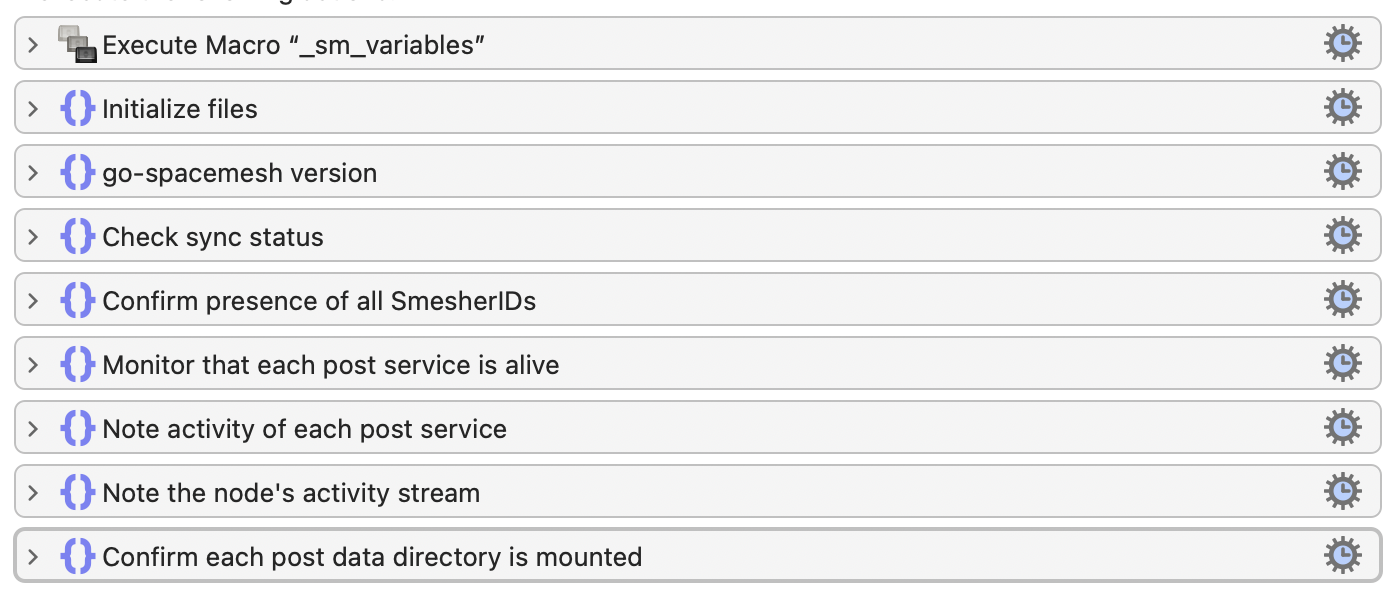
- Version check
/Users/mhenders/Spacemesh/app/go-spacemesh version - Sync status
/opt/homebrew/bin/grpcurl --plaintext -d "{}" localhost:9092 spacemesh.v1.NodeService.Status - Presence of Smesher IDs
/opt/homebrew/bin/grpcurl --plaintext localhost:9093 spacemesh.v1.SmesherService.SmesherIDs - Check that the post services are alive
http://127.0.0.1:%PostPort%/statuswhere%PostPort%is the http port on which the particular process was configured. (Here’s the official documentation that contains all the status responses you might receive. - Note activity of each post service
/opt/homebrew/bin/grpcurl --plaintext localhost:9094 spacemesh.v1.PostInfoService.PostStates - Confirm postdata volume is mounted. (I use a Keyboard Maestro specific macro function to confirm this.)
This Keyboard Maestro macro writes all monitoring data to a file that I can inspect at any time, and is configured to email me if anything is wrong.
Conclusion
Here’s what my directory system looks like, after finishing this migration.
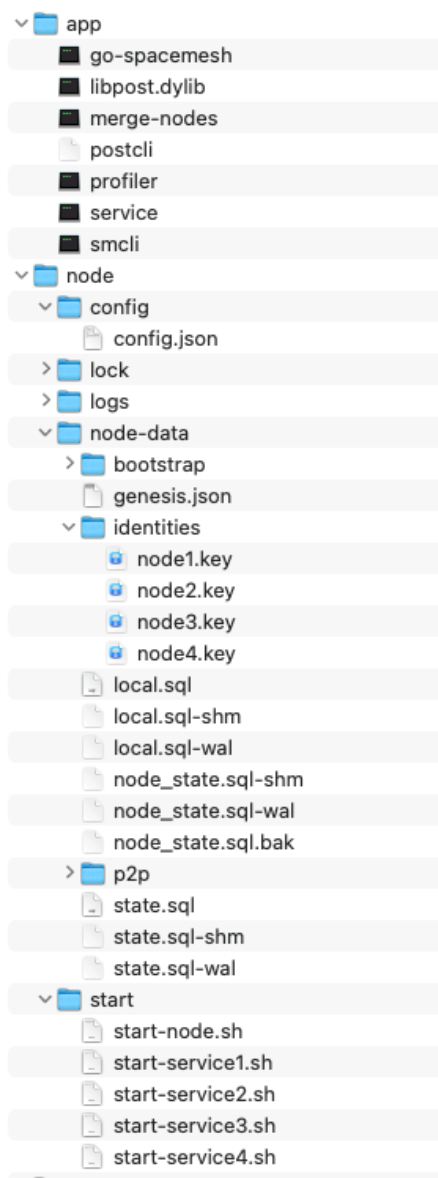
Thanks to @nj, @fastmat, @flare, @hakehardware, @earl and others for helping me get all this figured out!
If you have any questions, I’m @dafacto in Discord, or ping me on Twitter.